Dashboard details
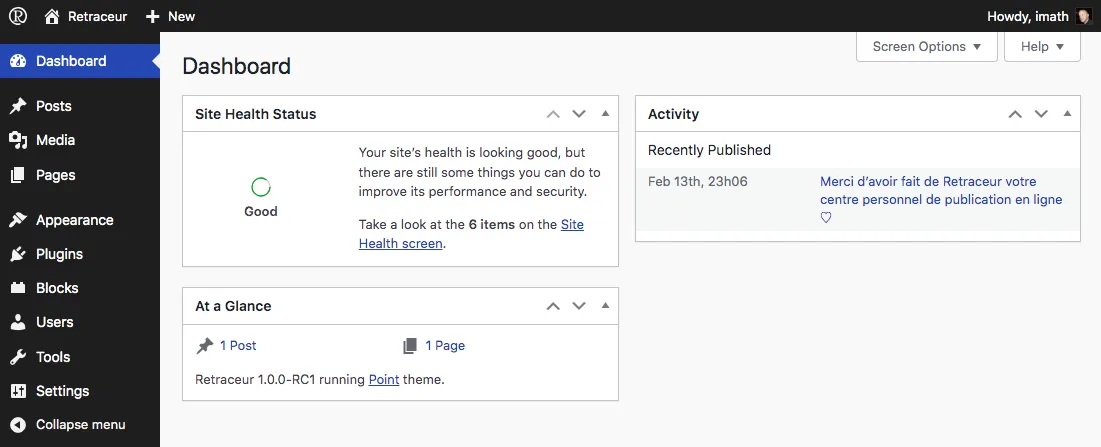
As shown above, the main Administration menu is located into the left column (black background). Each element of this menu is described below.
Dashboard landing page
Section titled “Dashboard landing page”By default this page shows 3 Dashboard widgets:
- The Site Health Status widget gives you an overview of the current state of your website and if any parts of it needs improvements. It includes a shortcut to reach the Site Health Administration page which is also available as a Tools subpage.
- The At A Glance widget displays a summary of the content on your site and identifies which theme and version of Retraceur you are using.
- The Activity widget shows the upcoming scheduled posts as well as the recently published posts.
Dashboard Updates page
Section titled “Dashboard Updates page”This is the place where you are noticed when a new version of Retraceur is available. When it’s a stable version (major or minor), the “Updates” sub-menu will also include a notice bubble to draw your attention. Read more about it.
Posts Administration
Section titled “Posts Administration”This administration area allows you to manage the core of your content: writing posts, defining post categories, post tags & post formats.
Media Administration
Section titled “Media Administration”TBD
Pages Administration
Section titled “Pages Administration”TBD
Appearance management
Section titled “Appearance management”This is the place where you manage themes (installation & activation) as well as where you adjust the look and feel of the theme you activated on your site.
Plugins management
Section titled “Plugins management”TBD
Blocks management
Section titled “Blocks management”This administration area allows you to manage blocks: their installation & their activation.
Users management
Section titled “Users management”TBD
Administration Tools
Section titled “Administration Tools”TBD
Settings management
Section titled “Settings management”TBD